Table of Contents
In our fast-paced world, finding ways to save time and mental energy is a constant pursuit. Enter artificial intelligence. Once a concept reserved for science fiction, AI is now an integral part of our daily lives, quietly working in the background of our smartphones, streaming services, and even our home appliances. The incredible thing is that you don’t need a massive budget to harness its power. The rise of free AI tools has made productivity, creativity, and organization more accessible than ever before.
Download the free AI toolkit to save 10+ hours a week
According to a 2025 survey by Elfsight, nearly 40% of U.S. adults have used generative AI, and interestingly, AI usage is slightly higher at home (32.6%) than at work (28.1%). This trend highlights a growing reliance on these technologies for personal, everyday tasks. From drafting emails to editing photos, these free AI tools are not just for tech enthusiasts. They are for everyone looking to simplify their routines and get more done. Let’s explore ten of the best free AI tools that can truly make your everyday life easier.
1. ChatGPT
The Ultimate Conversational Assistant
ChatGPT is a large language model developed by OpenAI that can understand and generate human-like text. It’s a versatile chatbot that acts as a digital co-pilot for almost any text-based task.
How it Makes Life Easier. Think of all the writing you do in a day. Emails, to-do lists, social media captions, and a quick thank-you note. It adds up. ChatGPT can draft these for you in seconds. Stuck on how to phrase a difficult email to a landlord? Just ask it. Need to brainstorm ideas for a weekend trip? It’s a creative partner on demand. It can also help summarize long articles, explain complex concepts in simple terms, and even act as a personal tutor.
Actionable Tip: When using ChatGPT, be specific with your prompts. Instead of “Write a to-do list,” try “Create a daily to-do list for a busy professional that includes a morning routine, work tasks, and an evening wind-down activity.” The more context you provide, the better the output will be.
2. QuillBot
Your Personal Paraphrasing and Summarizing Tool
QuillBot is an AI writing assistant that specializes in paraphrasing, summarizing, and grammar checking. While it has premium features, its core tools are powerful and completely free.
How it Makes Life Easier Reading is a huge part of our day, whether it’s a news article, a long report, or an academic paper. QuillBot’s Summarizer can condense lengthy text into key bullet points or a short paragraph, saving you significant time. The Paraphraser is perfect for when you need to rephrase an idea for clarity or to avoid accidental plagiarism in your own writing. For a student, it can help with research notes. For a professional, it can help simplify a complex report before a presentation.
Actionable Tip: Use the Summarizer tool to quickly get the gist of a long article or document before deciding if you need to read it in full. This is a game-changer for information overload.
3. Grammarly
The Writing Editor in Your Corner
Grammarly is a digital writing assistant that uses AI to check for grammar, spelling, punctuation, clarity, and tone. Its free version is more than enough for most everyday needs.
How it Makes Life Easier We all make mistakes, but a poorly worded email can have real consequences. Grammarly integrates seamlessly into your browser and desktop applications, proofreading your work in real time. It catches those typos you’d otherwise miss and suggests ways to make your sentences more concise and impactful. This boosts your confidence in everything from a school paper to a job application.
Actionable Tip: Don’t just accept every suggestion. Pay attention to the “Clarity” and “Tone” suggestions. They help you develop a clearer, more professional writing style over time.
4. Otter.ai
The Meeting & Lecture Note-Taker
Otter.ai is a transcription service that uses AI to convert spoken words into written text in real time. The free plan offers a generous amount of monthly transcription minutes.
How it Makes Life Easier. How many times have you been in a meeting and missed a key point because you were busy taking notes? Otter.ai solves this by transcribing the conversation for you. You can focus on participating and engaging with others, knowing that a searchable, timestamped transcript will be waiting for you afterward. It’s perfect for virtual meetings, interviews, or lectures.
Actionable Tip: Connect Otter.ai to your Google Calendar or Zoom. The tool will automatically join and transcribe your scheduled meetings, completely hands-off.
5. Microsoft Designer
Simple AI-Powered Graphic Design
Microsoft Designer is an online graphic design tool that incorporates DALL-E 3, a powerful AI image generator, and other AI features. It allows you to create social media posts, invitations, and other visuals with ease, all for free with a Microsoft account.
How it Makes Life Easier Gone are the days of needing a professional designer for every visual project. With Microsoft Designer, you can simply type a text prompt and watch the AI create unique images for you. You can also use its AI tools to remove a background from a photo with a single click or effortlessly erase unwanted objects. It democratizes creative design, allowing anyone to create stunning visuals for a personal project or a side hustle.
Actionable Tip: Use the “Generative Erase” feature to clean up photos. Got a great shot of your pet, but a distracting object in the background? Just highlight it, and the AI will make it disappear, seamlessly filling the space.
6. Google Gemini
Your AI-Powered Search & Research Assistant
Google Gemini is a highly capable AI assistant that can summarize content, draft text, and answer complex questions. Unlike traditional search, it can provide a synthesized response by pulling information from multiple sources.
How it Makes Life Easier. Instead of clicking through dozens of search results, you can ask Gemini to do the heavy lifting. “What are the pros and cons of an electric vs. a gas lawnmower?” or “Summarize the key takeaways from the latest economic report.” It can help you quickly get up to speed on a topic, making research for school, work, or a personal project much faster.
Actionable Tip: Use Gemini for quick-fire research before a major purchase. Ask it to compare two products based on specific criteria like price, features, and user reviews.
7. Notion AI
Productivity & Note-Taking on Steroids
Notion is a popular all-in-one workspace for notes, tasks, wikis, and databases. Its AI integration, which offers a free tier, adds a layer of intelligence to your workspace.
How it Makes Life Easier Notion AI is a game-changer for personal organization. You can ask it to summarize your meeting notes, draft a blog post outline, or translate text, all within the same tool where you store your information. For instance, you could drop a list of your weekly tasks into Notion and ask the AI to “turn this into a prioritized schedule.” It transforms raw information into structured, actionable content.
Actionable Tip: Keep a running log of your daily thoughts or journal entries in Notion. Then, use Notion AI to “summarize my daily entries for this week and identify my top three goals.” It helps you find clarity and patterns you might have missed.
8. Mem.ai
The Self-Organizing Digital Brain
Mem is an AI-powered note-taking app that automatically organizes your notes for you. You don’t need to create folders or tags; the AI connects related thoughts and information.
How it Makes Life Easier For those of us who hate manual organization, Mem is a godsend. Just dump your notes, ideas, and links into the app. When you need to find something, you simply ask Mem Chat. The AI understands the context and can pull up every note, article, or thought related to a specific topic, making it an “extended brain” that remembers things for you.
Actionable Tip: Use Mem to capture fleeting ideas throughout the day via its mobile app or browser extension. Later, ask it to connect those ideas into a cohesive project outline.
9. Canva
Effortless Design for Everyone
Canva is a user-friendly design platform that offers a wide range of free AI-powered features, including an AI image generator (Text to Image) and a Magic Eraser.
How it Makes Life Easier. Whether you’re creating an Instagram Story, a resume, or a presentation, Canva’s AI features simplify the process. Its “Text to Image” tool lets you generate unique visuals from a simple description, eliminating the need to scour for stock photos. It’s perfect for when you need a custom image that perfectly fits your content’s theme.
Actionable Tip: Try the Text to Image feature to create a header image for a personal blog post. Describe the scene or mood you’re going for, and let the AI bring it to life.
10. Reclaim.ai
Your Smart Scheduling Assistant
Reclaim.ai is an intelligent scheduling tool that uses AI to automatically block time for your tasks, habits, and meetings in your calendar. The free plan is robust enough for individual use.
How it Makes Life Easier. If your calendar is a mess of competing priorities, Reclaim.ai is the solution. Instead of manually scheduling every little task, you tell Reclaim your habits (like “workout” or “read for 30 minutes”) and your priorities. The AI then finds the best, least busy time in your calendar to schedule them, automatically shifting them around as new meetings pop up. It’s like having a personal scheduler that ensures you make time for what truly matters.
Actionable Tip: Create a “Habit” for a difficult task you often procrastinate on, like “Tackle taxes” or “Clean the garage,” and let Reclaim find time for it in your week.
A Few Words of Caution on Using Free AI Tools
While these tools are incredibly helpful, it’s crucial to be mindful of their limitations. They are not infallible. AI can sometimes “hallucinate” and provide incorrect or nonsensical information. Always double-check facts and data, especially when it’s for a critical project. Furthermore, be cautious about the privacy of your data. While reputable companies have strong privacy policies, remember that a truly free service may rely on your data in some capacity. It’s a good practice to avoid putting highly sensitive, personal information into a public-facing AI tool.
Conclusion
AI is no longer a futuristic concept. It’s a practical and powerful tool for everyday life. These ten free AI tools represent the new frontier of personal productivity and creativity. By incorporating them into your daily routine, you can automate mundane tasks, unlock your creative potential, and reclaim valuable time for the things that truly matter. So, why wait? Start experimenting with a few of these today and experience the difference for yourself.
Discover more tools to boost your productivity and efficiency








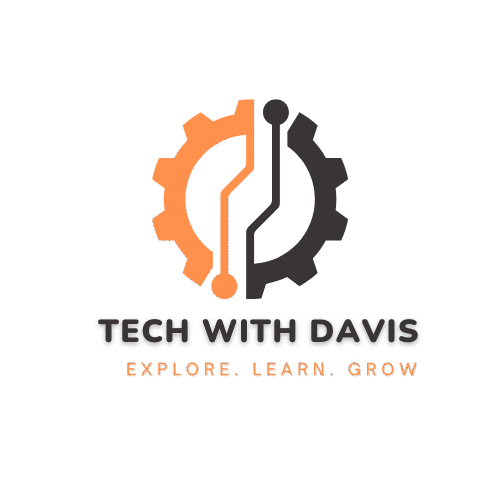
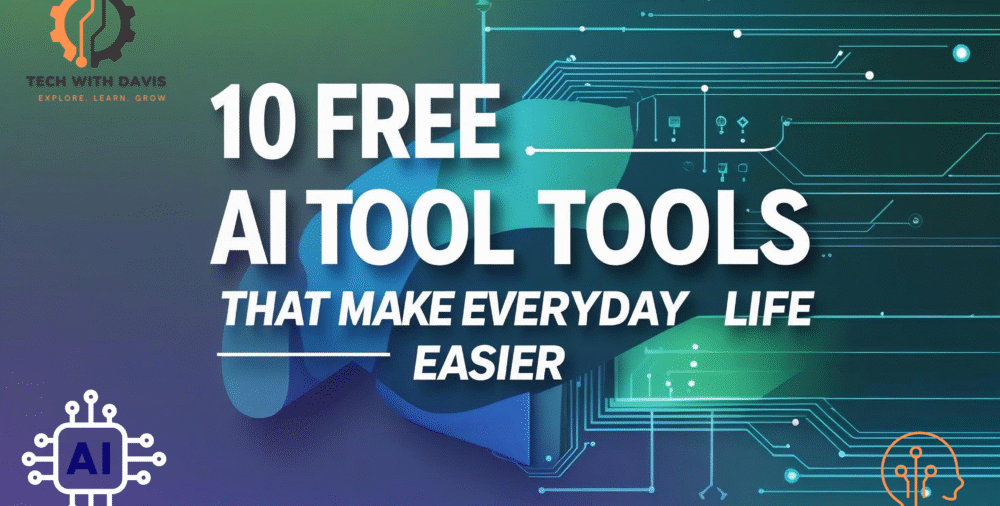
Leave A Reply