Table of Contents
As a new programmer, you’re on a fantastic journey, but let’s be honest: learning to code feels less like a straight road and more like navigating a minefield. The most dangerous traps aren’t technical; they’re bad habits.
Ignoring these common pitfalls won’t just cost you an hour of debugging; they can kill an entire project’s momentum, force costly rewrites, and derail your confidence. In this article, I am going to save you weeks of frustration. Let’s explore the top 10 beginner developer mistakes new coders make and immediately adopt the disciplined solutions of a seasoned professional.
1. Common beginner developer mistakes to Not Planning Before Coding
The Mistake: Jumping straight into an IDE is exhilarating, but coding without a plan is the single fastest way to paint yourself into a corner. You end up with a spaghetti codebase, a tangled mess of logic that can’t be easily modified or extended. This leads to feature creep, where new requirements break existing ones.
The Professional Fix: Write out the steps in plain English first. Before typing any code, write a comment block at the top of your script or function outlining the required inputs, the process flow (step-by-step logic), and the expected output. This simple habit forces you to think through edge cases and ensures you build the right solution, not just a solution.
2. Relying Solely on print() for Debugging
The Mistake: Using basic print statements (or console.log, System.out.println, etc.) is a crude and time-consuming way to track variables. It forces you to insert and remove lines of code manually, slowing down your feedback loop and creating a risk of leaving debugging code in your final product.
The Professional Fix: Master your IDE’s debugger. Every modern development environment (VS Code, PyCharm, IntelliJ) offers powerful tools. Learn to set breakpoints (pausing code execution at a specific line) and use the variable inspector to see the state of your application in real-time. This instantly shows you when a variable went wrong, making bug-fixing 10x faster and more targeted.
3. Writing Unreadable Code
The Mistake: Using single-letter variables (x, y, i) or confusing abbreviations is common. While it saves you milliseconds of typing, it introduces massive technical debt. Code is read far more often than it’s written. Unreadable code makes maintenance, debugging, and collaboration nearly impossible.
The Professional Fix: Prioritize Clarity for Your Future Self. Adopt a style guide (like PEP 8 for Python or Google Style Guides for other languages) and stick to it. Use descriptive names like current_user_account instead of c_u_a. Your code should be self-explanatory without requiring excessive comments. Only use comments to explain the “why“ behind a complex decision or logical block.
4. Overcomplicating Solutions (Premature Optimization)
The Mistake: You find a clever, obscure library function or a one-line “hack” that seems impressive but sacrifices clarity for efficiency you don’t even need yet. This is premature optimization. The result is a piece of code that’s brittle and unreadable.
The Professional Fix: Embrace the KISS principle: Keep It Simple, Stupid. Write the simplest, most readable solution that works first. Only optimize if a profiler (a tool that measures performance) proves that a piece of code is a measurable bottleneck. A straightforward for loop that anyone can read is always superior to a cryptic comprehension that only you understand.
5. Skipping Incremental Testing
The Mistake: New developers often write a huge block of code for hours or days, only to hit “Run” and watch the entire application crash with dozens of errors. You now have a massive task of isolating the root cause from hundreds of untested lines.
The Professional Fix: Test after every small feature. Adopt unit testing immediately. Frameworks like pytest (Python) or JUnit (Java) allow you to write small, isolated tests for your functions. By running tests every time you make a change, you prove that the new code didn’t break the old code, instantly pinpointing where a bug was introduced.
6. Copying Code Without Understanding
The Mistake: Finding a perfect snippet on Stack Overflow and dropping it into your code without knowing how it works. When the code inevitably breaks (due to a variable name or project difference), you have no mental model for how to fix it because you don’t understand the underlying logic.
The Professional Fix: Don’t just copy but deconstruct instead. If you find a useful snippet, put it into a separate, temporary file and break it down. Change the variables, simplify the function, and run it until you can explain the core mechanism to someone else. Treat external code as a blueprint to learn from, not a drop-in replacement for comprehension.
7. Trying to Learn Everything at Once
The Mistake: Bouncing between Python, React, cloud computing, and machine learning in a single month. This leads to shallow understanding and severe burnout. You gain breadth but no depth, leaving you unable to finish a single complex project.
The Professional Fix: Master one thing at a time. Choose one language (like Python or JavaScript) and one core framework, and commit to building three different, complete projects with it. Only once you have solidified your fundamentals and can troubleshoot common errors should you move on to the next specialized topic. Depth before breadth is the path to a solid portfolio.
8. Avoiding Collaboration and Seeking Help
The Mistake: Many new coders suffer in silence for hours or days, thinking that asking for help is a sign of weakness or imposter syndrome. In reality, spending five hours on a problem that a senior coder could solve in two minutes is a waste of your valuable learning time.
The Professional Fix: Embrace structured collaboration. Learn to formulate a good question by clearly stating: 1) What you are trying to do, 2) What you have tried so far, and 3) The specific error message. Use communities like Stack Overflow, Discord servers, or GitHub. Remember: every experienced developer relies on community knowledge. Humility is your fastest learning superpower.
9. Neglecting Version Control
The Mistake: Saving your work by manually creating files like app_final_v2_really_final.js. This messy process makes it impossible to revert to a working version when a new change introduces a catastrophic bug.
The Professional Fix: Learn Git basics immediately. Git is your undo button for your entire codebase. Learn the four core commands—init, add, commit, and push. Commit often with clear messages (e.g., “FEAT: Add user login functionality”). This guarantees that you can instantly rollback to any previous functional state, saving you from lost progress and fear of experimentation.
10. Giving Up Too Easily
The Mistake: Letting a stubborn bug, often a simple syntax error or logic flaw, derail your entire progress, feeding the feeling that you’re “not cut out for this.”
The Professional Fix: Reframe roadblocks as part of the process. Understand this: Programming is problem-solving. When stuck, use the rubber duck debugging method: explain your code line-by-line to an inanimate object (or a colleague). This often forces you to spot the flaw yourself. Remember that even developers with decades of experience rely on Google and struggle with complex bugs. Perseverance is the defining trait of a successful engineer.
Final Thoughts: The Professional Discipline
Every item on this list, from not planning to skipping version control, comes down to a single principle: professional discipline.
Mistakes are not a sign of failure; they are simply feedback. By viewing errors as essential learning opportunities and adopting these disciplined habits early on, you won’t just write functional code. You’ll build maintainable, scalable, and resilient software that is a true asset in your career. Learning to use AI tools properly will boost your productivity and efficiency
Now, choose one of the professional fixes above and implement it in your very next coding session. Which one will you start with?








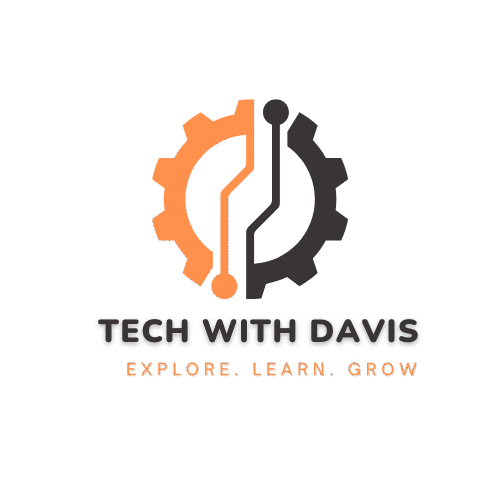

Leave A Reply